Advanced Newsletter
Send information emails to your players
The plugin allows you to create email campaigns to send information to your players.
Discord: https://discord.groupez.dev/
You should know a little about using Laravel before buying the plugin. You can find all the information on the plugin's information page and on the laravel documentation. You should make an effort to research before asking for support!
Features:
- Email campaigns, create campaigns and choose the sending date.
- 13 Variables, alows you to customize your emails.
- Unsubscribe link, Permet à vos joueurs de se désabonner en deux cliquer. The unsubscribe link is present in the header of the email.
- Toggle newsletter, page for the user to activate or deactivate the newsletter
- Use of a dedicated SMTP server to send emails
To DO
- System to generate unique links and know who clicks on your links
- Add new variable
Variables
Default variables
{name}- user name{email}- user email{id}- user id{money}- user money{role}- user role name{unsubscribe}- link to allow the user to unsubscribe from the newsletter{avater_url}- user avatar url{avater_img}- will create an image tag to display the user avatar{created_at}- Account creation date{created_at_full_time}- Account creation date with minutes and hours
Variables with the shop plugin
{vote_total}- Total number of user votes{vote_month}- Number of votes during the current month
Administrator side
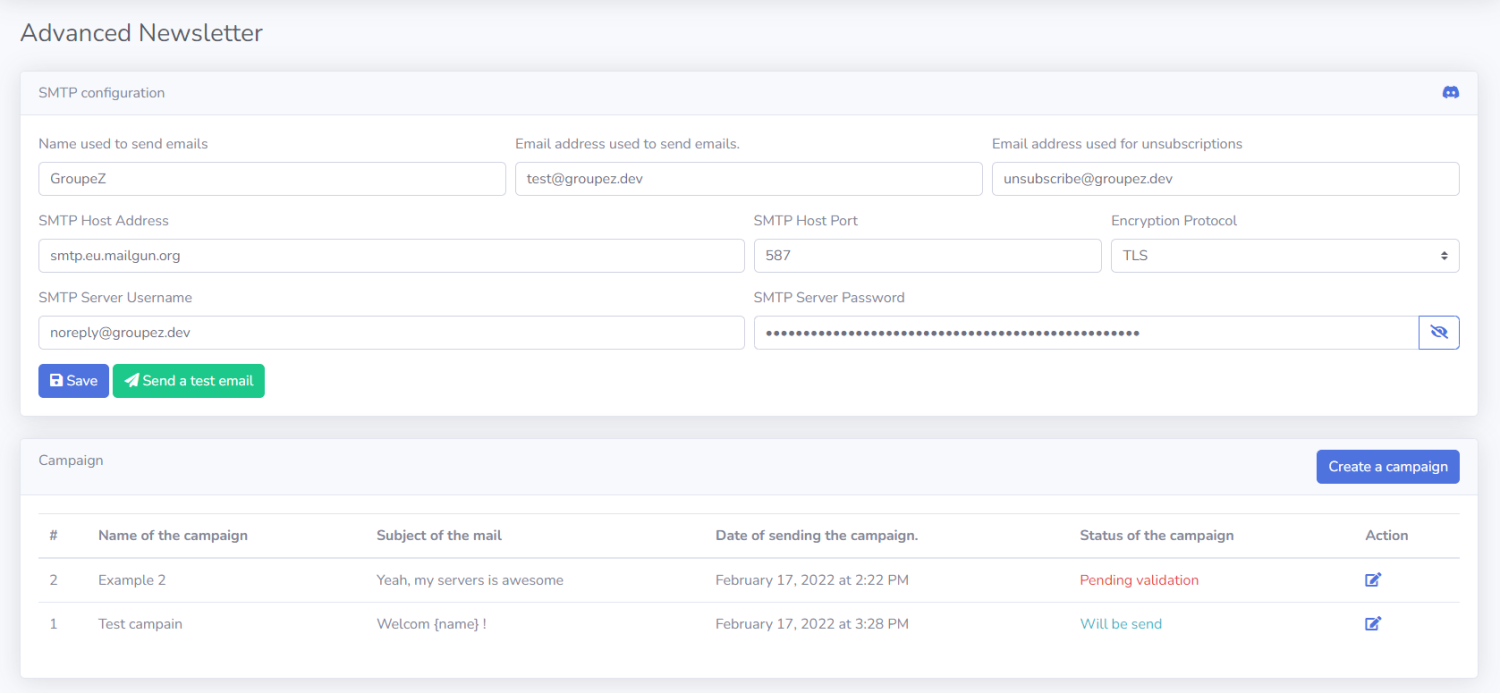
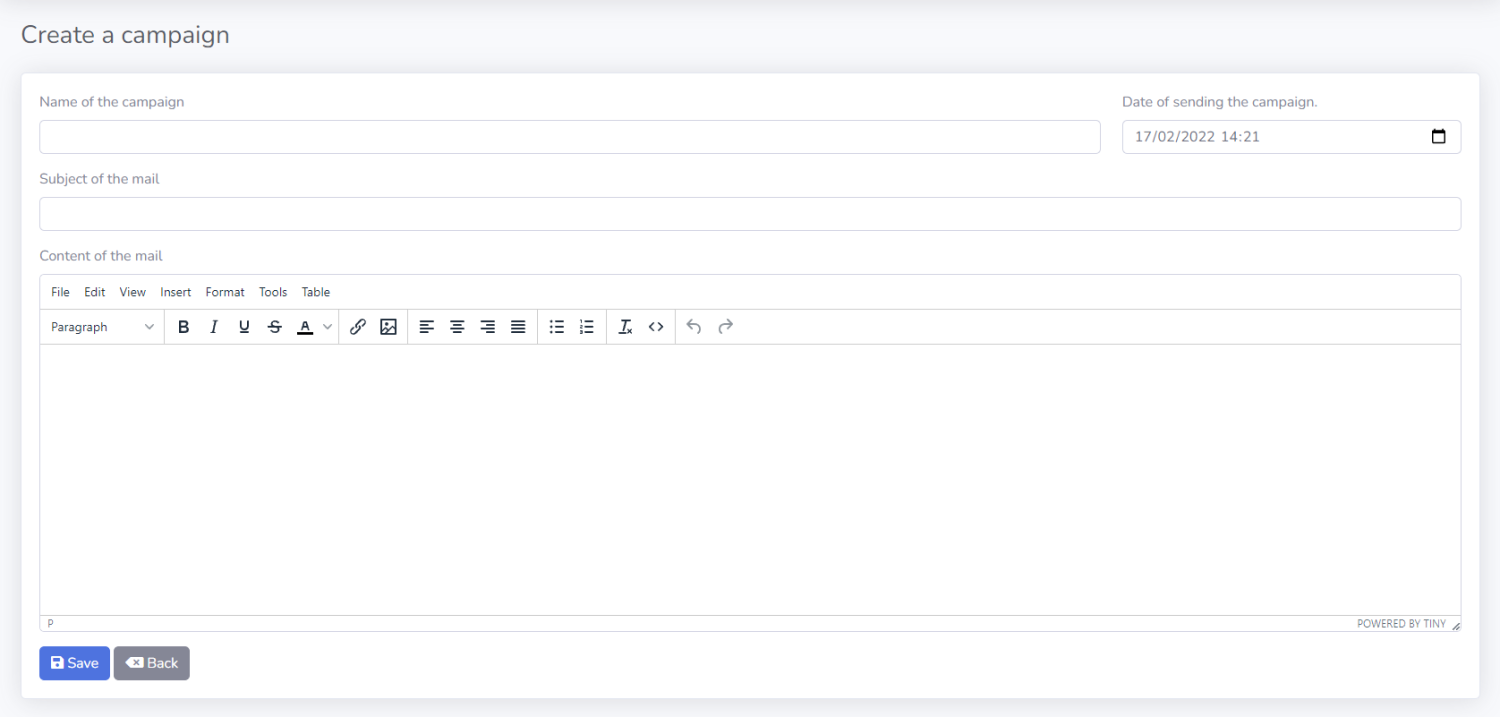
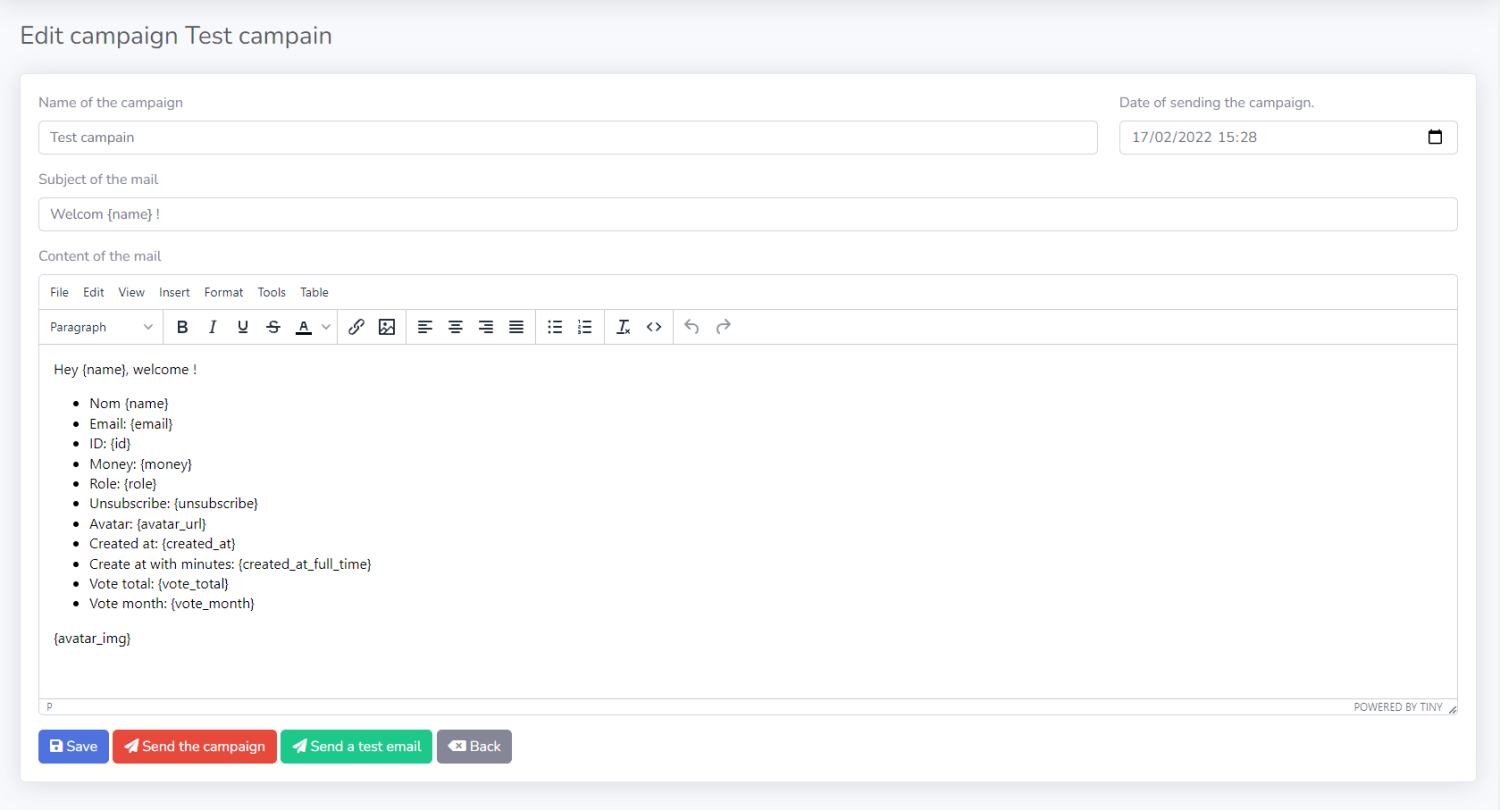
GMail result
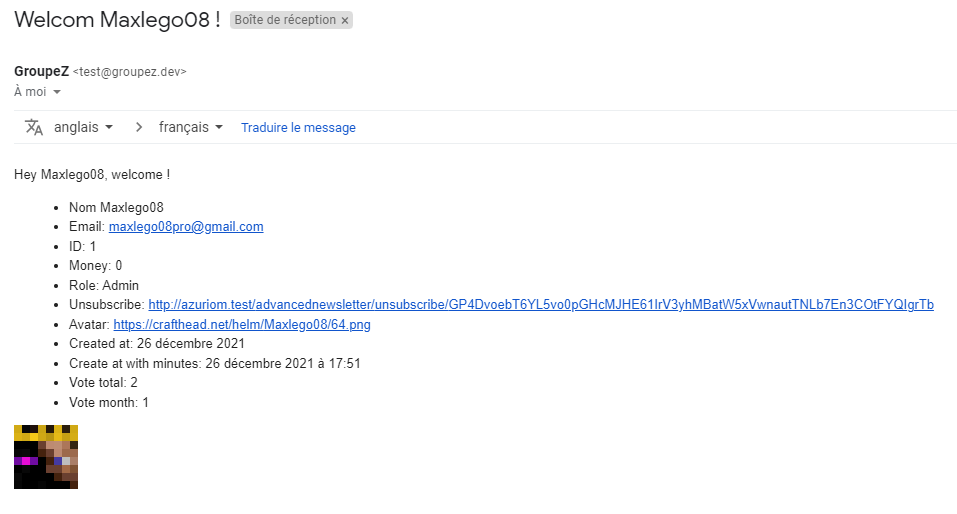
Unsubscribe page
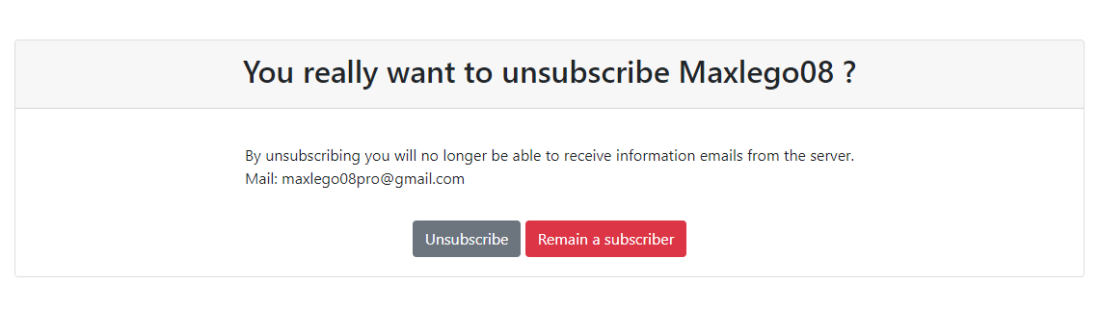
Newsletter toggle
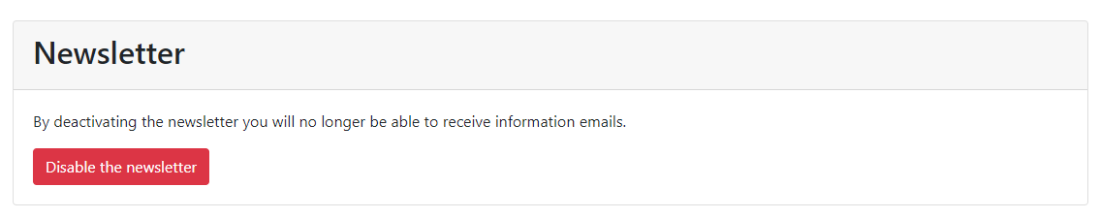
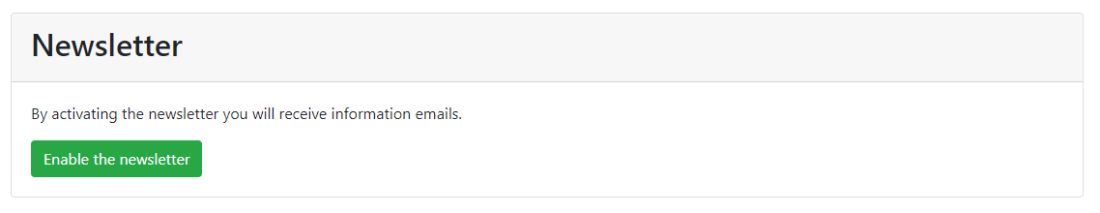
How to installs
To make the plugin work properly you need to use the laravel queue system.
To do this, you must use the command php artisan queue:work to be able to execute the sending of the mails. You must modify the .env file and put the value database at QUEUE_CONNECTION
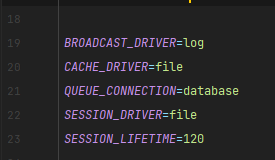
The command php artisan queue:work must run all the time, for that I advise you to use Supervisor. You have a tutorial of use here: Supervisor configuration
You don't have access to the command line?
You can use the scheduled task system of your heberger. For example, for the webstrator host that uses Plesk you can do like this:
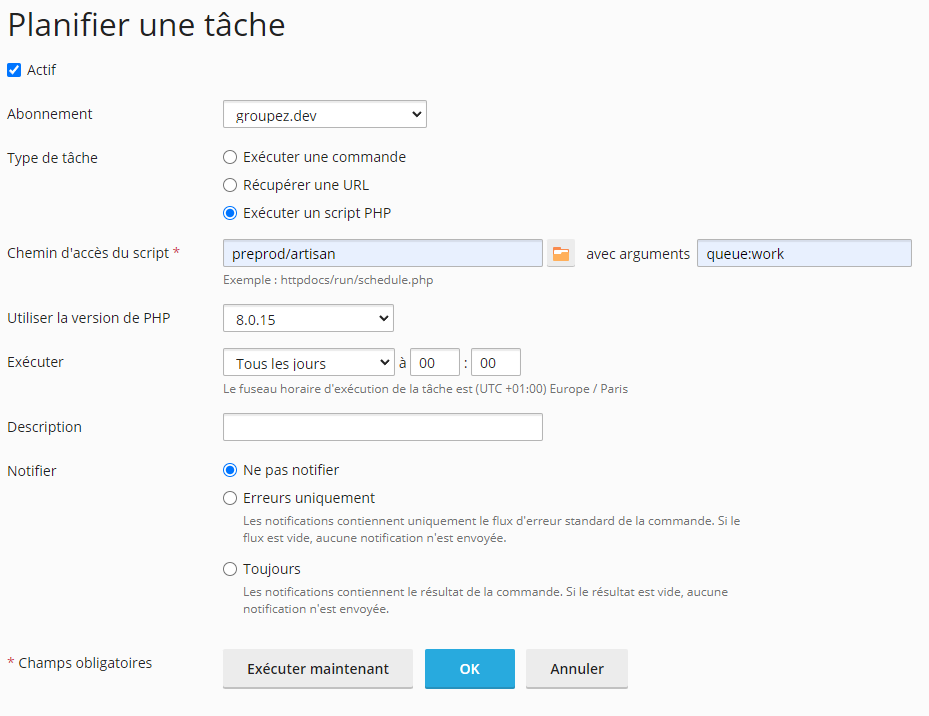 Here the command
Here the command php artisan queue:work will be executed in the preprod folder every day at midnight. The task will always be running.