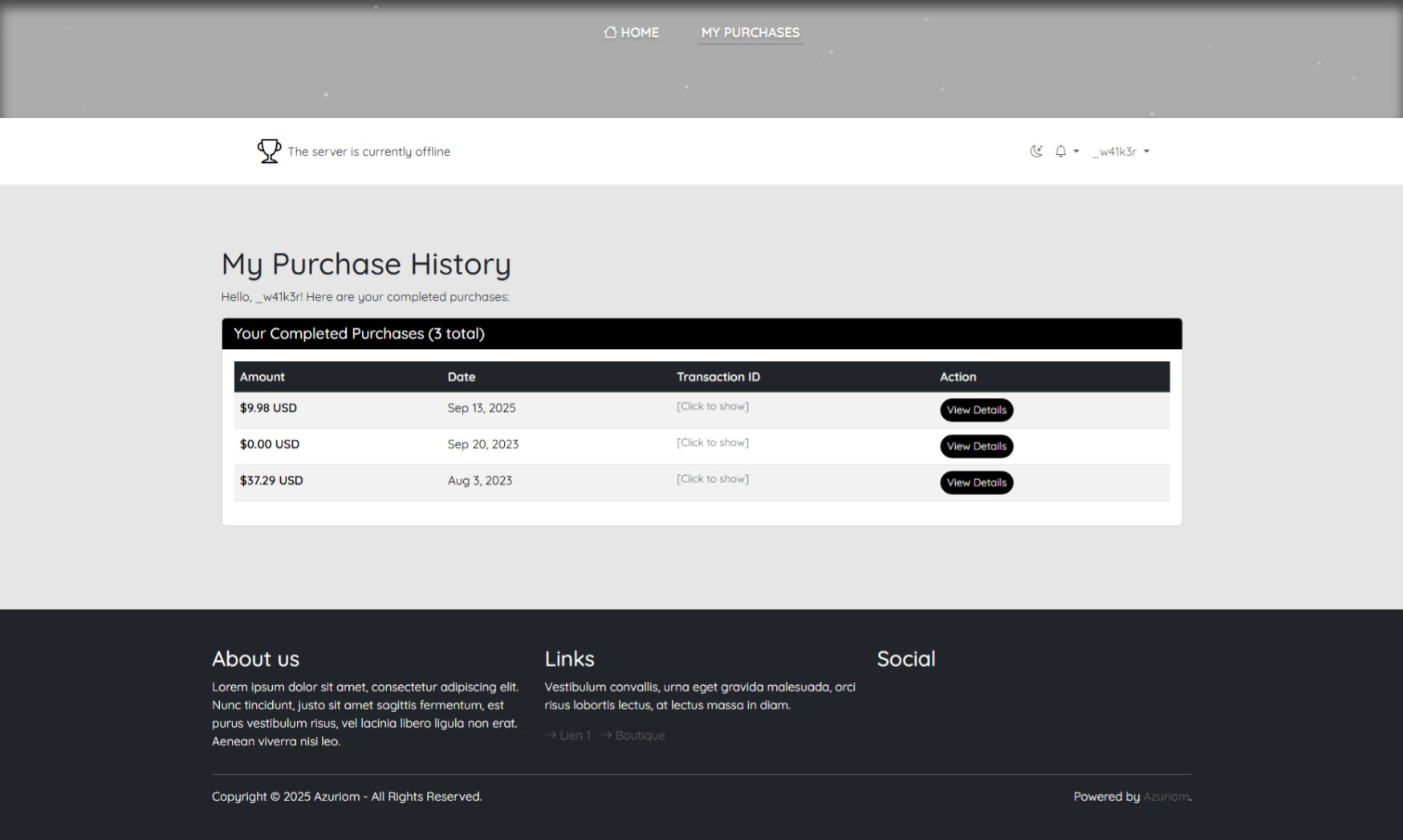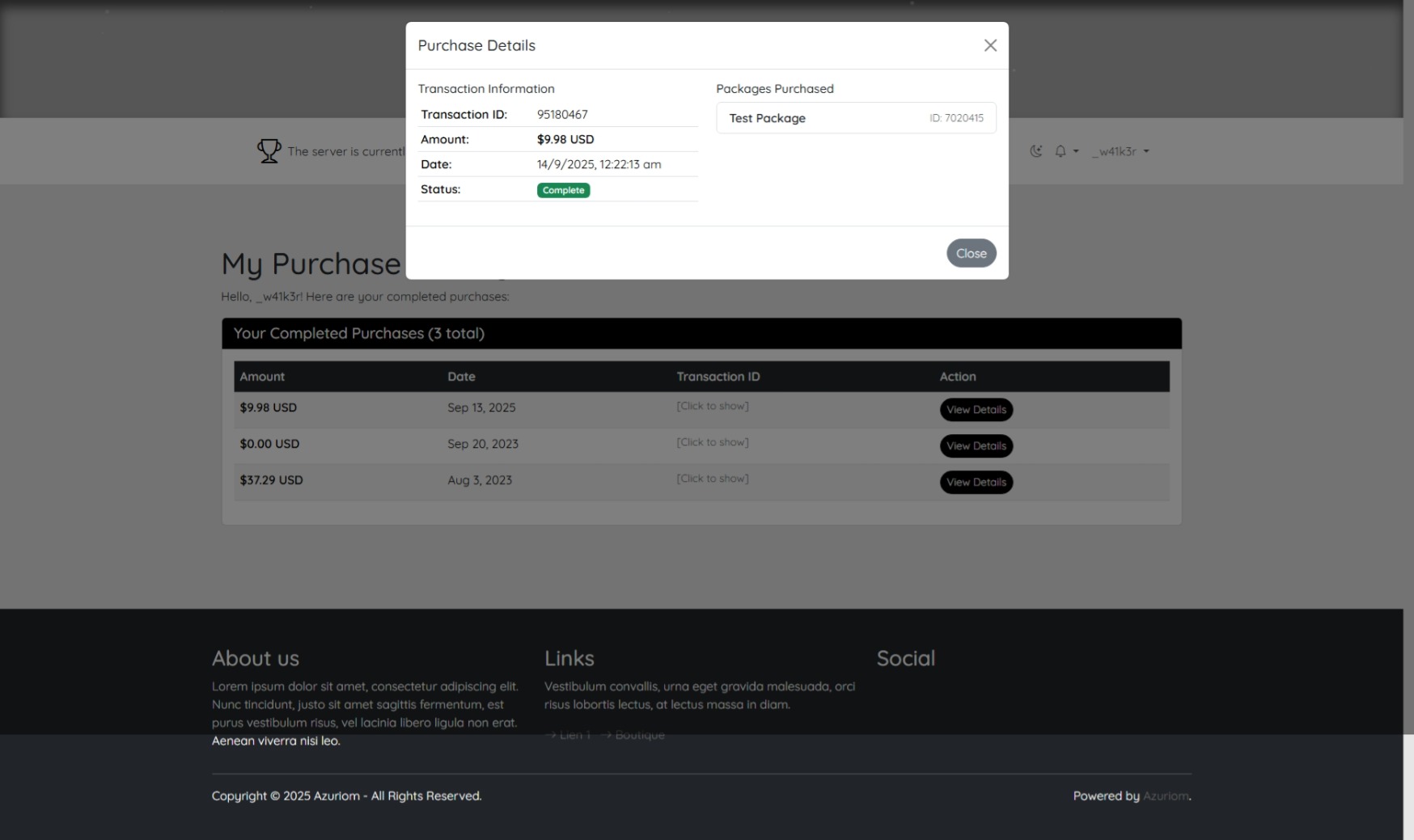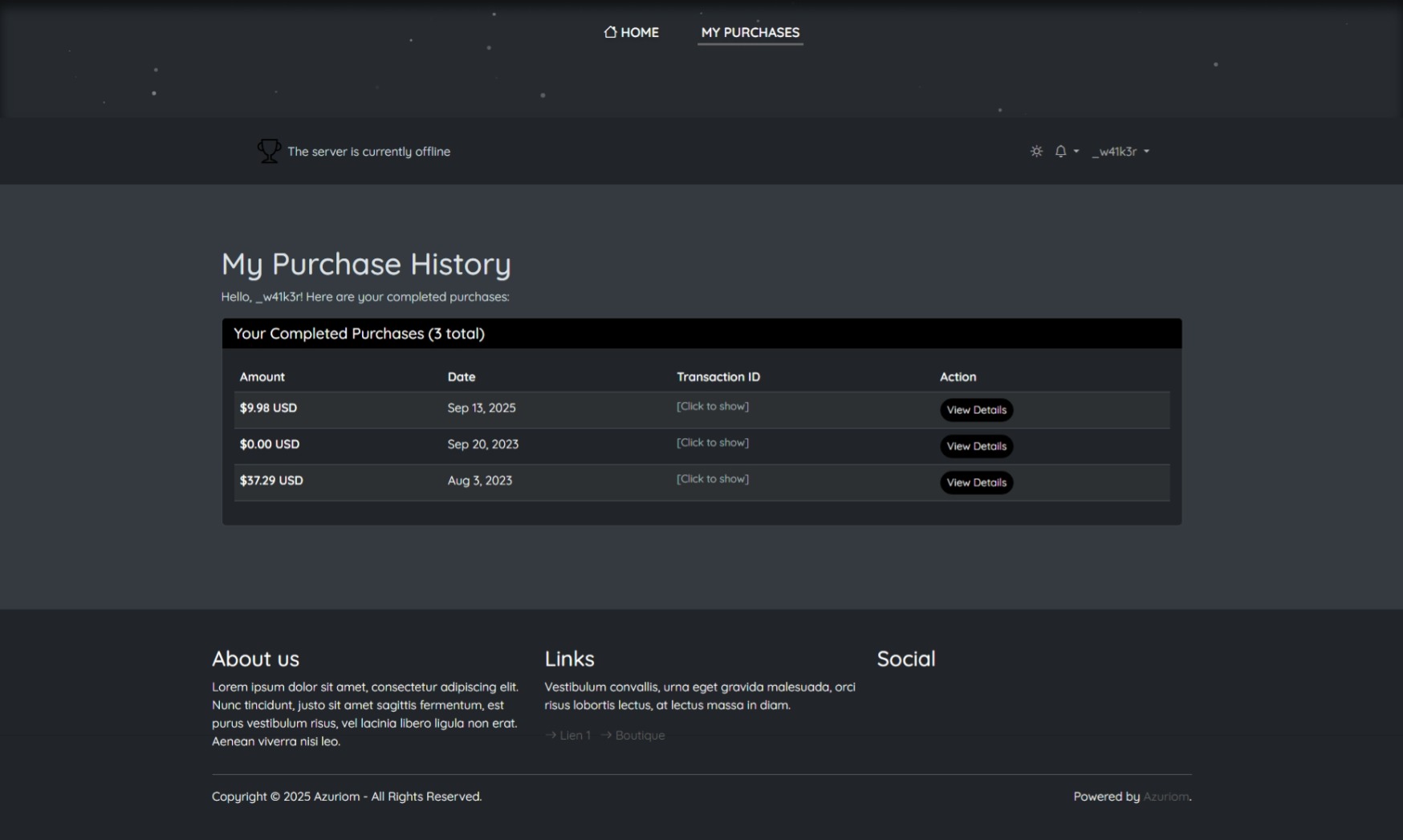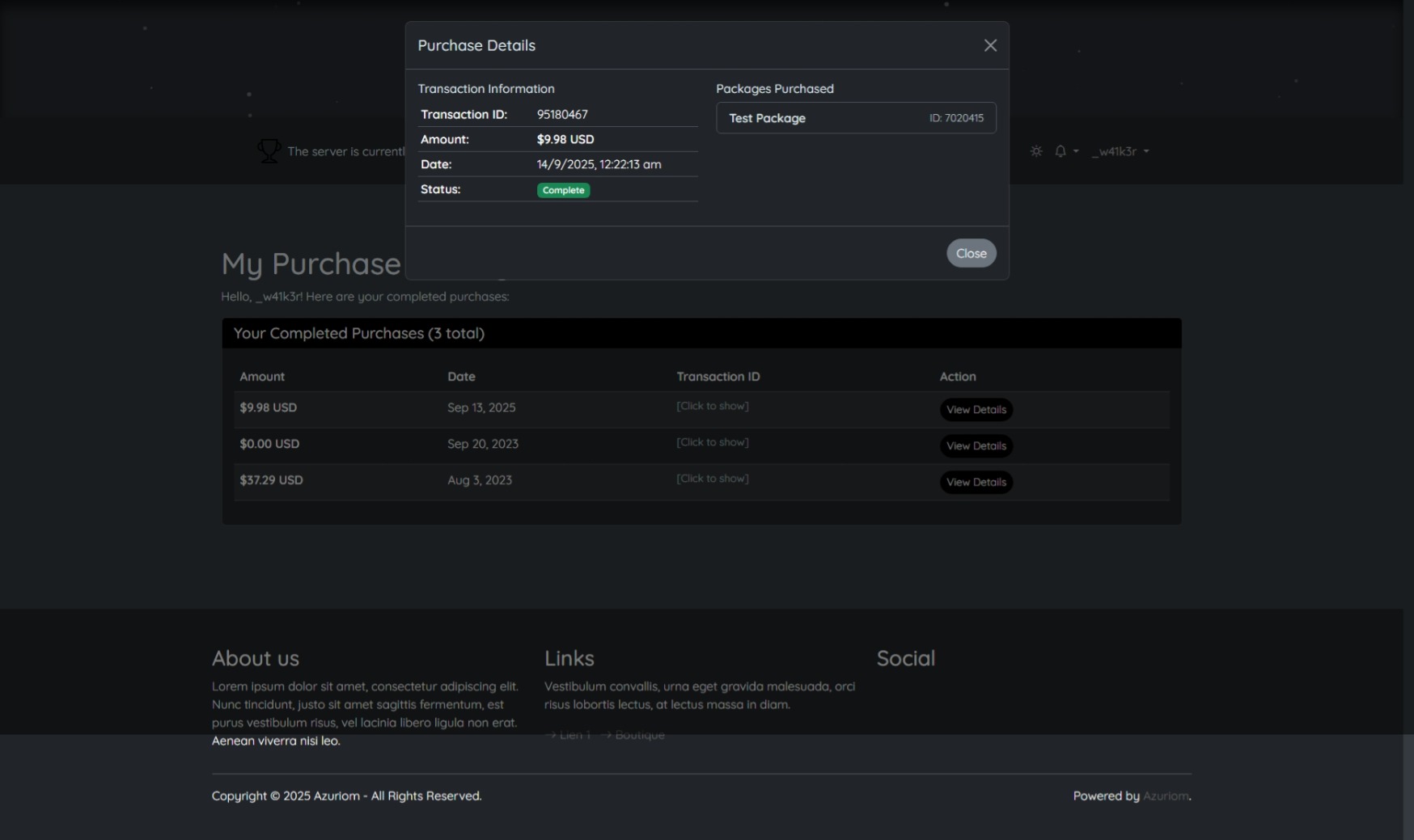My Tebex Purchases
Enhance your Azuriom site by displaying users' Tebex purchase history directly on their profile for a seamless, unified experience.
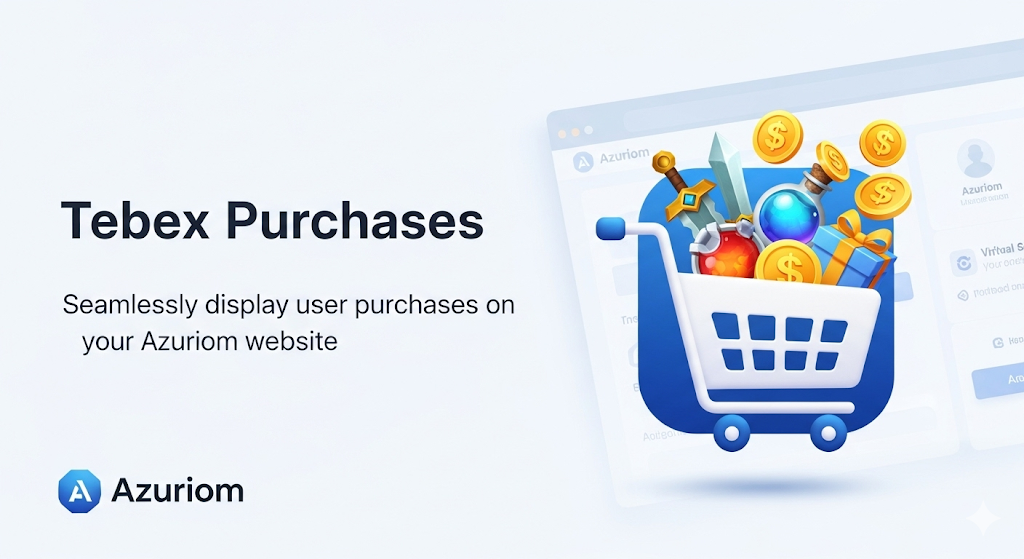
Tebex Purchases Plugin for Azuriom CMS
Seamlessly integrate your Tebex store with your Azuriom website and provide your users with a dedicated space to view their purchase history. This plugin offers a clean, secure, and user-friendly solution to display a user's past purchases directly on your site, enhancing the overall user experience and strengthening the connection between your game community and your store.
Note: This page will only show purchases that are associated with the username of the currently logged-in user.
Key Features:
- Secure & User-Specific: The plugin ensures that users can only view their own purchases. It securely links the logged-in user's Azuriom account to their Tebex username.
- Effortless Integration: Say goodbye to external links and manual checks. Your users can access their full purchase history with a single click from their profile or a dedicated page on your website.
- Simple Setup: With a straightforward installation process, you can have the plugin up and running in minutes, requiring only a simple configuration in your admin panel.
By providing a unified experience, you can boost user engagement, make it easier for your players to track their items and donations, and create a more professional and complete platform for your community.
Installation
- Download and install the plugin on your Azuriom CMS.
- In your admin panel, navigate to Game Servers or go to https://creator.tebex.io/game-servers/
- Click on the "Edit" button next to your game server.
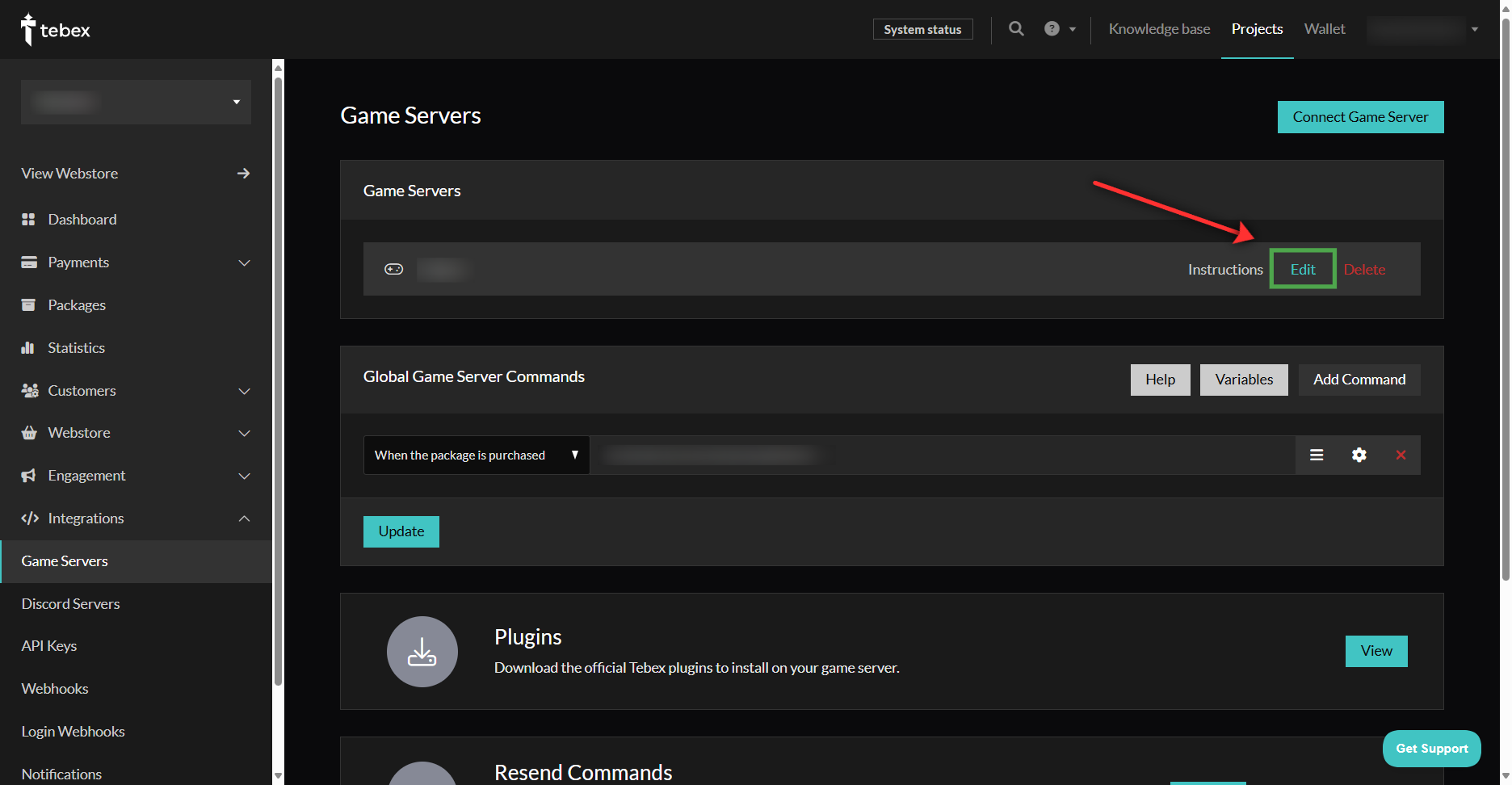
- Click the "Copy" button to copy your Tebex secret key, and then paste it into the "Tebex Secret Key" field in the Azuriom admin area.
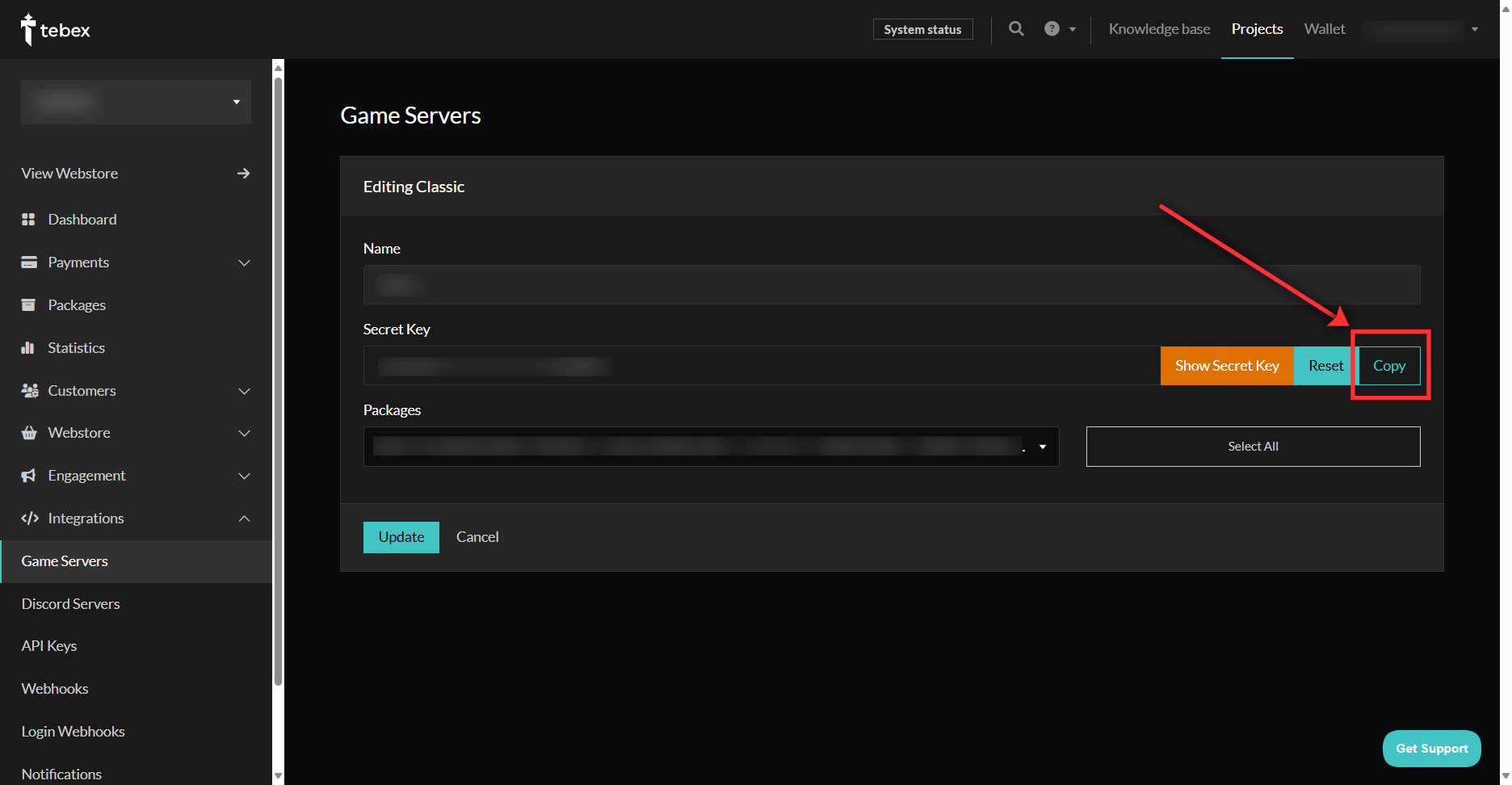
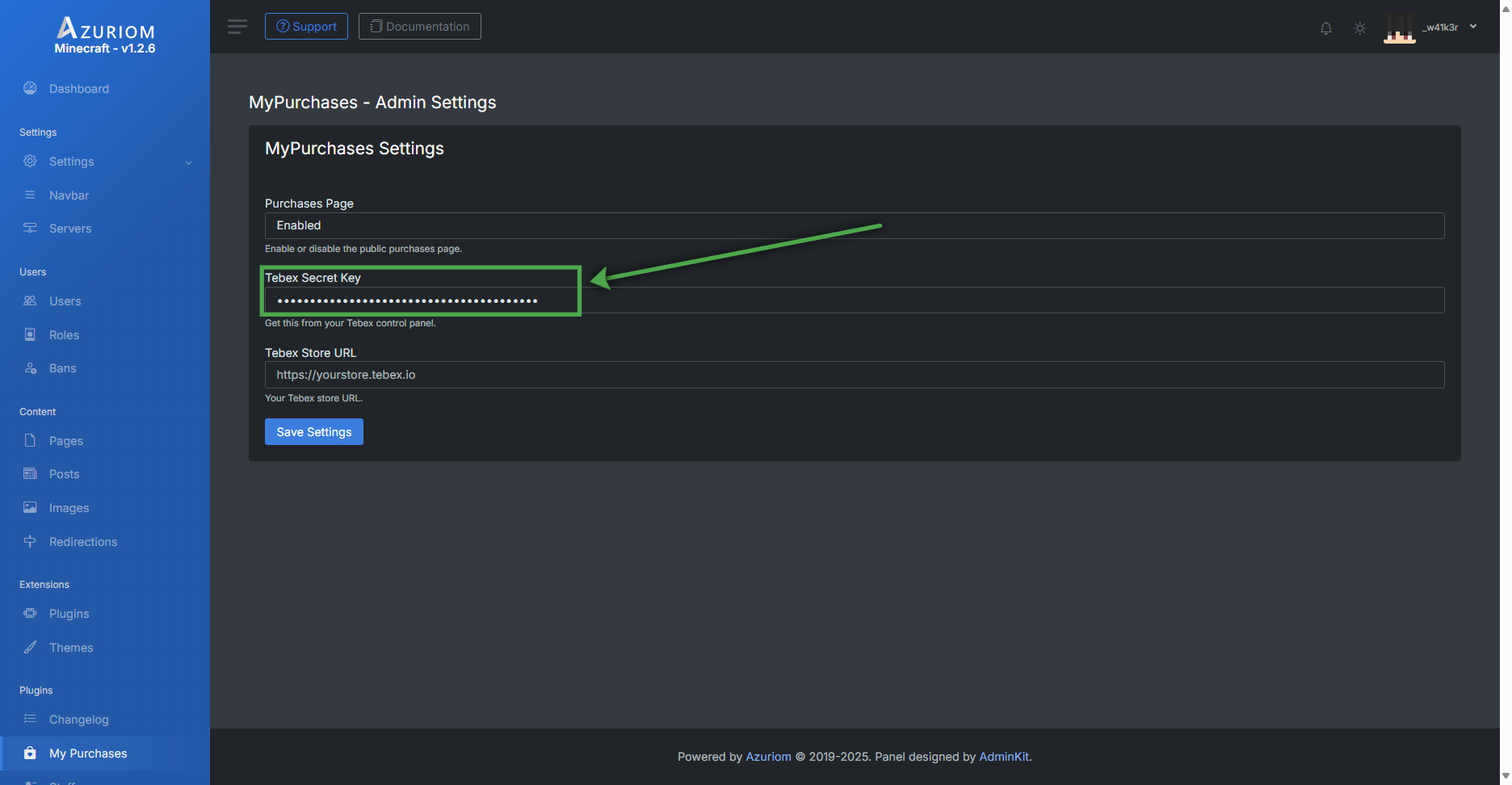
Once installed and configured, users can view their purchases by visiting: yoursite.com/mypurchases.
Gallery